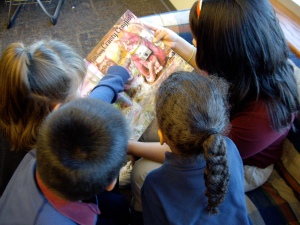Second-language acquisition (SLA) is a learner’s process of learning a non-native language. This exact process is still unknown after much research. (Columbia University Press, 2003) However, there are many theories of learning that address SLA. Below the author takes an in-depth look at the behaviorist, information processing, and constructivist theories as they apply to SLA. A brief description of the role of the facilitator and learner, classroom instructional strategies, and assessments will help the reader distinguished the similarities and differences between the theories.
Facilitator Role
Behaviorist: The behaviorist theory defines the role of a facilitator as one who structures the learning environment through various antecedents and consequences. (Newby, et. al., 2006) The facilitator provides clear and concise objectives and goals for the lesson.
Information Processing: From the viewpoint of the cognitive, information processing theory, a facilitator’s role is to present information in an organized format. Facilitators of English learners also use visual and kinesthetic props and vary their speech by speaking slower, word choice, or shortening the length of their sentences.
Constructivist: The constructivist provides opportunities for learners to construct knowledge through discovery, project-based instruction, and real-world problems. The facilitator acts as a coach or support to the learner instead of an expert of the language.
Learner Role
Behaviorist: Learners within a behaviorist classroom are responsible for responding appropriately to commands or antecedents provided by the facilitator. In the audiolingual method, learners repeat oral and pattern drills. Total physical response (TPR), a method that is also used, requires learners to move as commands are announced. (Diaz-Rico, 2004)
Information Processing: The roles of the learner are addressed in three stages as described by the Natural Approach. In the preproduction stage, learners learn to identify words and rely on clues and nonverbal signals. Secondly, learners enter the pre-production stage where they begin to respond using single words and two- and three-word phrases. Speech emergence is the third stage resulting in more complex communication. Lastly, learners enter the intermediate fluency stage. This stage represents the learner’s ability to participate in conversations with English speakers. (Diaz-Rico, 2004)
Constructivist: Within the constructivist learning environment, learners are responsible for working with other students to investigate, discover, and produce reasonable results to real-world problems. Learner responses often drive lesson content and instructional strategies. The learner works alongside classmates and the facilitator in order to construct understanding. (Diaz-Rico, 2004)
Instructional Strategies
Behaviorist: One strategy traditional behavioralists use is the grammar-translation method. This method requires the facilitator to explain vocabulary words, phrases, and sentence structure. A second strategy is the audiolingual method. Students repeat pattern drills that are scaffolded. As the learner masters the drill, he then begins the next pattern. A third strategy, TPR combines language and movement. Direct learning “emphasizes…learning of facts, sequences steps, or rules” (Diaz-Rico, 2004, p.35). Master learning is another type of behaviorialist instruction, which divides a course “into small units with specific objectives. Students progress at their own rate” (Diaz-Rico, 2004, pp. 35-36) as they master each proceeding step.
Information Processing: Graphic organizers are a visual method of organizing information, which is essential for cognitive theorist. Color codes help the learner distinguish between words with various sounds. Questioning is another strategy used to develop the learner’s thinking process. “Active processing, through such activities as questioning and genuine reflection, allows learners to internalize learning in such a way that is personally meaningful” (Diaz-Rico, 2004, p. 42). Storytelling is a strategy that reaches a student emotionally. Facilitators of English learners often use visuals to help learners make connections to the language.
Constructivist: Cooperative grouping is used so that learners are working together towards a common goal. Within cooperative groups, learners are often presented with project-based instructional assignments requiring research and discovery resulting in a presented project. Instructional strategies used in the constructivist classroom vary in response to the learner’s interest and learning style.
References:
Diaz-Rico, L. (2004). Teaching English Learners: Strategies and Methods. San Francisco: Pearson Education.
Language acquisition. (n.d.). The Columbia Electronic Encyclopedia, Sixth Edition. Retrieved March 15, 2006, from Answers.com Web site: http://www.answers.com/topic/language-acquisition
Newby, T., Stepich, D., Lehman, J., & Russell, J. (2006). Educational Technology for Teaching and Learning (3rd ed.). Upper Saddle River, NJ: Prentice Hall.