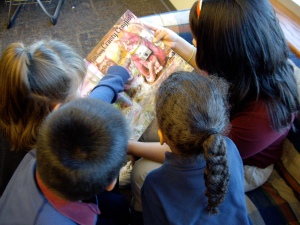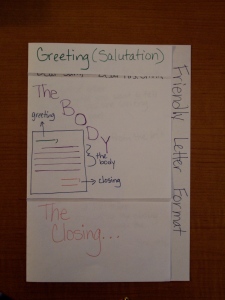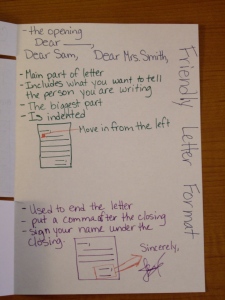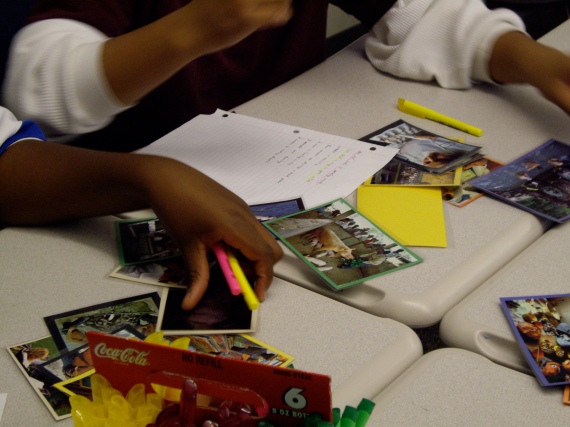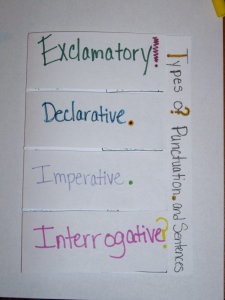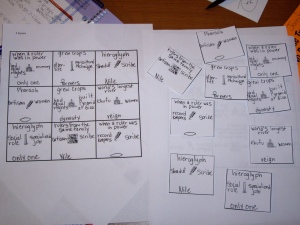I have been working with a teacher who has an 8th grade Language Arts class that has quite a few ELL and SPED students. She is struggling to find a way to meet the diverse needs in the class, work with students in small groups, and maintain classroom management. I talked to this teacher about coming in and co-teaching with her.
I met with the teacher to plan out the lesson and decide what she wanted the focus to be. She has been working on determining the subject and predicate in sentences and is moving into the different types of sentences. She also wanted to be able to meet with a small group of kids. We decided to set up stations. She would create groups based on some classroom data. That way when a group came to her, she would be able work on specific skills that that group was missing. The four stations that we decided on were: teacher station, creating sentences finding the subject and predicate, types of sentences foldable, and a parts of speech bingo. I would create the foldable, provide the game, and an introduction to types of sentences. She would create the stations, the subject and predicate station, and her teacher station materials.
Before class began, we arranged the desks in the class and put the materials at the appropriate stations. When the students came in, we told them the station that they needed to sit at. We did this because we knew that this group would struggle with movement after the instructions. We started the lesson with an introduction to types of sentences. I created a powerpoint (you can view or download it at this address: http://www.slideboom.com/presentations/32470/Types-of-Sentences ). to introduce the topic and explain the foldable.
After the introduction, we explained the task at each station. At the subject/predicate station, students had to write one sentence based on a picture and then highlight the subject and predicate in each sentence. This sheet would be used as a pre-assessment for the teacher at her station (the one right after the subject/predicate station).
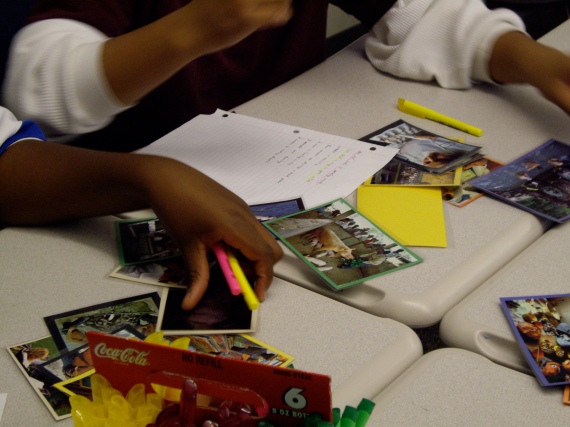
Subject/Predicate Station
We got some good data from this station. One entire group neglected to add a subject to any sentence. This allowed the teacher to know exactly where she needed to begin her instruction – even further back than she had anticipated.
At the foldable station, students made a hotdog fold and cut out four sections. Each section would be used to describe one of the types of sentences. They would write a definition, a sample sentence, and a picture illustrating that picture. They will use this foldable as a study guide for future assignments.
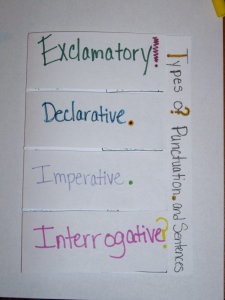
Types of Sentence Foldable

Inside of foldable.
With our short classes (only 45 minutes), we ran out of time very quickly. Students did not get to finish the foldable. We decided to create an overhead and have them finish it as a warm-up. We would provide the definition and they would add the sample question and picture. This would provide a quick assessment for the teacher to see if they comprehended the various types at a very simple level.

Students working in stations.
At our debriefing, we talked about how great a job the students did, how surprised she was that a group of students didn’t add subjects to any of their sentences, how she adjusted her instruction to that, the fact that students were upset when they couldn’t finish their foldable (how many students do you know who complain when they can’t finish their work?!?), and how to build in the time to finish the foldable during a later class.
All in all, the kids did a great job. I think that this might be a strategy that will be successful with this class.
On a different note, the more foldables that I make, the more excited I am about this strategy and using it with students.