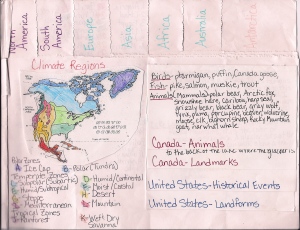Dvolver Movies
It has been many, many months since I have last posted, but I decided that I really wanted to post at least one thing over break. I decided to focus on dvolver.com/.
This site allows anyone to create a three scene movie with up to two characters in each scene. Students can choose the setting, the background, the characters (and their dialog), the music, their title, and the title theme. It is a great way to allow students to begin working with these concepts in a more sophisticated way. I have had my students create movies explaining an important historical event, a process, and a “how to” video. They were able to select their topics based upon those three criteria. You could have students create a video on virtually anything. Some ideas would include: how to solve a math problem, a biography of a historical figure (or themselves), how to care for an animal or pet, how to play a game, and why something is important.
Since my students weren’t setting up an account, they had to create their video in one class sitting. I therefore created a graphic organizer where they selected their scene, background, character, and music selections ahead of time. I also have a place for them to write out their dialog. I found that if I just had them try to create it on the fly, they really struggled with not only finishing it within the class period, but also creating a quality product.
Just a small warning before you have your students create their own movies – preview the entire process first. There are several scenes and characters that would not be appropriate for students to use. I do not include those options in the graphic organizer that I created. When I am previewing the site with them, I show them all of the characters and scenes, but quickly point out those that are not O.K. for them to use. I have had no problems with them using inappropriate characters or scenes.
The great thing about dvlover is that you can embed the movies. I have my students embed theirs on their personal page on the class wiki. Click here to view some examples of my students’ movies.
Since I teach in a K-8 school, I can have my students create movies that can be used to instruct younger students or to extend their knowledge. I try hard to have a purpose beyond just completing the assignment for them to consider.
Below is a Jing screencast that I created to explain how to create a dvolver.com/ movie.
This screencast explains how to embed your dvolver movie onto a wikispaces page.
This is the graphic organizer that I created for my class: dvolver storyboard-1
I have found dvolver to be a great way for my students to create a visual representation of their knowledge.