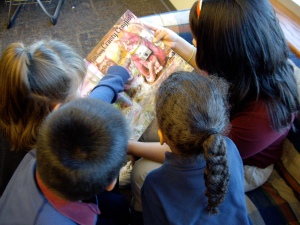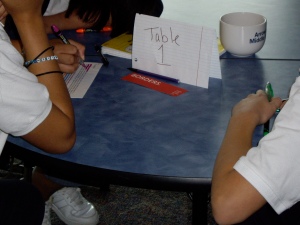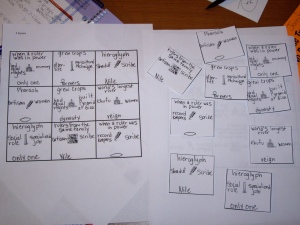During this summer, I really started thinking about my students’ fluency. As a teacher of LEP and FEP students, increasing their fluency is an important part of moving them toward grade level comprehension. As I always do, I wanted to make the practice of fluency as real world as possible. Luckily, I work in a K-8 building and had developed a relationship with one of the 1st grade teachers. While it probably should have occurred to me earlier, it finally dawned on me that my students could prepare a short book and read it to his class.
After discussing it with the 1st grade teacher and ironing out some details, it looked like it was going to happen. I had decided to piggy back on the concepts and content that he was teaching in class to help us determine which books to read. For example, when his class studied family relationships, my students checked out picture books on that subject to read. This was another way that this project could help build some background knowledge and experiences for his students. In this manner, both groups of kids would benefit. For some topics, my students selected from nonfiction texts, especially when it came to science topics. I feel that it is important for my students to learn how to read both fiction and nonfiction as they require different tones and expressions.
After our first trip, I decided to step things up a notch, and talked to my students about engaging the 1st graders that they were reading to. We talked about asking questions (both comprehension and connecting questions) as we read the book. In this way, the 1st graders would be even more engaged. It also provided a challenge for my students to come up with interesting, relevant questions for the group that they were reading to.
Since my purpose was to focus on fluency, I have videotaped each student read for about 20 seconds each time we visit the 1st grade class. I can then create a video of their clips and track their progress over time. It also allows me to assess how they are reading fiction vs. nonfiction texts.
I must say, my students have really enjoyed this experience. They are becoming more and more proficient and one of the benefits is their progress with not only reading out loud, but the level that they must understand the book and its concepts before they read to the 1st graders. While it is helping the 1st graders build their background knowledge, it is also doing the same for my students.
During the course of the week, my students select a book to read, practice reading it out loud to themselves, practice reading it out loud to their classmates, read it to me, and write down some questions that they can ask. In this manner, by the time we visit the 1st graders, most are proficient at reading their books.
I must say that this project has turned out better than I had hoped. It is an experience that my students look forward to. They do not complain about practicing because they know that a real audience awaits them. At this point, they know that the 1st graders will lose interest really quickly if they don’t perform well, so they always strive to keep it engaging. The first graders love it as well, stopping me during lunch to ask when my class will be visiting them.
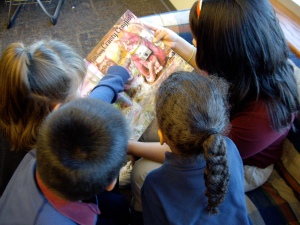

Reading a nonfiction text to 1st graders.