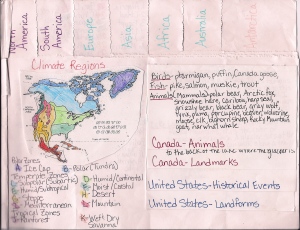Last Christmas, my husband and I were invited to a white elephant party and were looking for a nice but fun gift to bring when we came across the handheld game 20Q’s. My husband was immediately addicted and we bought one as our gift. That little bit of background leads me to my current thoughts on an inexpensive but useful classroom tool for English language learners or struggling readers.
In order to play the game, you must pick a common object that most people would know about, be able to read or have someone read the questions for you, and then answer questions about your object’s characteristics. The choices are yes, no, and sometimes. The online game provides more answer choices. Here is a sample question. (I indicated that my object was an animal.)
Q2. Does it have fur?
Yes , No , Unknown, Irrelevant, Sometimes, Probably, Doubtful
Fun for struggling readers:
My nephew turned 15 this summer and I was stumped as to what to give him that wouldn’t just be thrown in his room and never used. Thankfully, I remembered the 20Q’s game and thought that it would be something he would enjoy. I was right. He and my husband played with the game pretty much all day and then again at dinner that night. My nephew is what most educators would classify as a struggling reader due to dyslexia and isn’t interested in reading. However, this “toy” required him to read the questions presented in order for the game to guess his object. My husband commented later that he thought the 20Q’s game would help our nephew with his reading because there were times when he did not know a word and would have to ask for help.
Reinforcement/Fun for ELLs:
In an ELL classroom (only ELL students such as NEPs or NEPs and LEPs), 20 questions could be used to teach vocabulary and the characteristics of vocabulary. For example, if students are learning English for the first time, it is important for them to learn common school objects. The facilitator (teacher, instructor, para, tutor) will show them pictures of these objects or point them out around the school or in a book. Once the students are familiar with the names of these objects, identifying their individual characteristics creates a deeper understanding of the object and allows the students to then begin comparing and contrasting the objects or categorizing them into groups (comparing and contrasting and categorizing are higher level thinking skills).
In addition to the content vocabulary such as the school objects, ELLs would also need to understand the academic vocabulary that is included in the game such as yes, no, unknown, irrelevant, sometimes, probably, and doubtful. If the students have no knowledge of these words then it is impossible for them to answer the question correctly.
In a content classroom with ELL students, this “toy” could be useful as a “filler” (something that they could do after they have finished their work or if there are a few minutes left of class).
The game is available in stores such as Target, Wal-mart, K-mart, and Toys r Us for approximately $7-$10.
It is also online at http://www.20q.net/.
If you have used 20Q’s in your classroom or have any other ideas on how 20Q’s could be incorporated into the classroom, please share your experiences and ideas with us.