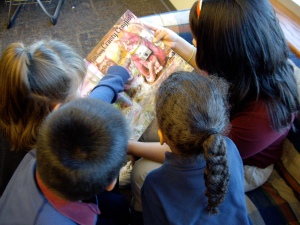Management vs. Engagement
Over the course of my 15 years of teaching in the classroom, there has been a continual debate over management vs. engagement. The argument is that if you create an engaging lesson, then management issues will fade away like a bad stain in the washing machine. The opposite has also been stated, if you have good management then “engagement” (which has been confused with compliance, in this instance), also increases. We need to look beyond the either/or to the both/and.
A classroom should have good student management in place, but it should also include lessons/activities that are engaging. It is very difficult to have one without the other. You can spend hours creating an amazing lesson, but if your students don’t pay attention, then they will not be successful or find value in your plan. If you create your lessons with only you in mind, then the likelihood of students finding it engaging also decreases. In this scenario, you won’t necessarily have open rebellion, after all, your class is well managed, but you also won’t see student ownership of learning, that sparkle that lights up their eyes when they are excited about what they get to work on. And really, isn’t that what it’s all about?
The Management Side:
It has been my stance for years that each teacher must decide for themselves what type of management system they want to have in their classroom. This does not mean, however, that you should have NO management system in place. That will lead to big problems down the road. Students crave structure. They need to know what they can and can’t do in your class – what’s O.K. and what’s not O.K., and they need to know where the lines are. That is only fair. We all have lines laid down for us in our lives, places that it is acceptable to go or talk about, and others where it isn’t. Students, however, need to have it explicitly stated. Depending upon the grade level you teach, they are developing their reasoning function, their ability to tie action and reaction together. We need to help them function in our classrooms in a manner that is appropriate. Don’t hide your expectations – let them know ahead of time. No surprises. I’ve talked to many students over the years who have gotten in trouble in a class. For many, the answer to the question, “what did you do to get in trouble?” is met with, “I don’t know. I did what I always do and the teacher just blew up at me.” With no guidelines laid down ahead of time, a teacher will reach their boiling point and explode. The student is left standing there with mud on their face, not sure what just happened. A management system that is thought out ahead of time and communicated to students and parents, will mitigate much of this issue.
One final thought on management – there are many different ideas on what classroom management could and should look like (some educators create management plans in partnership with their students), but always make sure it is something that works for you and that you can live with. Taking someone else’s management ideas or style and just copying them can also cause problems. Make sure it is something that you are committed to.
For those of you that are curious, I have a couple of podcasts of my management plan. The first is here: and the second is here:
The Engagement Side:
When we create lessons for our students, we need to purposefully plan for engaging activities. Don’t let it be an accident. You should consider the following questions to determine engagement opportunities: How do I want students to interact with my information? How deep do I want their understanding to be? How often will they need to process my information? What types of products do I want them to create that will show me that they have reached the level of understanding that I desire?
The answers to these questions will help guide your lesson planning. Engagement, as with management, can take on various forms. It might include individual projects or learning opportunities, cooperative learning, a novel experience, or experiential learning, to name a few. Some teachers begin lessons with exposing students to a new idea, experiment, video – something that causes the eyes to widen and questions to come pouring into the brains and out of their mouths. Others allow students to independently showcase their learning in individual ways. Still others allow create structures in their classrooms that allow students to productively engage with the other learners in the class to make the new learning more meaningful. All of these ideas are ways to increase engagement in classrooms.
But, for a bigger picture of motivation (and engagement first begins with a motivation to do something), I would refer you to Daniel Pink’s Drive. It is an amazing book on what motivates people and can be directly tied into a classroom. I’ve embedded a short video that outlines the book graphically for you (and wouldn’t this be an engaging project for your visual/artistic learners to do?).
As with all learning, make it meaningful, make it student owned and centered. That will start you on the path toward engagement.
Together in Harmony
Imagine a well organized and engaged classroom. A place where students feel safe, comfortable, and are willing to take chances. A place that they are excited to be in and hate leaving. It’s not a utopian vision, it can, to a large extent, happen. But it only happens with lots of planning, forethought, instruction, and monitoring. It will also not usually happen for 100% of your students, no matter how you try and tweak and alter and change. As with everything, you will also find higher levels of management and engagement during certain activities or lessons. Your job is to analyze the causal factors of both to help determine how to better replicate the highs and eliminate many of the lows.
It’s a big task and it isn’t easy. But it sure is rewarding…
Coming Soon…In the next week or so, I will write several blog posts specifically on engagement. Topics will include: How do you set it up? What are some good structures? How do you manage a student independent classroom? If there are specific questions you would like for me to address, please leave a comment on this post.